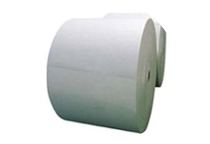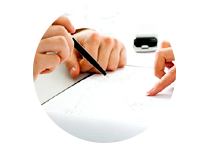What is Thermal Paper?
Thermal paper contains a transparent dye that changes to a color, usually black, when heated. The paper consists of two or three layers:
- • A substrate, the media, which can be paper or a synthetic substance, such as polypropylene
- • A coating, which contains the transparent dye mixed with a developer
- • An optional top coating that protects the printed thermal paper from environmental conditions that degrade the image
What are the types of Thermal Paper?
Many different types of thermal paper are available for transaction documents. The basic choices involve:
1. Standard and premium:-Standard thermal paper is similar to regular paper. Around 60-70 microns thick (thicker than both regular and heavy-weight receipt paper), standard thermal paper typically does not have a top coat and can remain readable for 1 to 2 years under proper storage conditions. Premium thermal paper is similar to high-quality paper. Around 80 microns thick, it has a top coating and can remain readable 5 years under proper storage conditions.
2. Top coating and no top coating:- Thermal dye is sensitive to handling. A top coating over the coating that contains the dye protects the dye from damage during handling. The top coating also provides protection against conditions and substances that can degrade the paper and the image.
3. Paper and synthetic media:-Thermal media may be either paper or a synthetic material such as polypropylene. While thermal media may be either standard or premium grade, thermal synthetic media is usually a premium grade.
What is the type of printer used for Thermal Paper?
Thermal printing (or direct thermal printing) is a digital printing process which produces a printed image by selectively heating coated thermo-chromic paper, or thermal paper as it is commonly known, when the paper passes over the thermal print head. The coating turns black in the areas where it is heated, producing an image.
What are the Thermal Paper Best Practices?
- • Test new thermal paper for your specific use
- • Image thermal paper at high printer density settings
- • Check Thermal Paper & printer Speed
- • Check whether paper matches speed of printer
- • In case of slow printer, the sensitivity required is low.
- • In case of low sensitivity paper is used on high speed printer, there could be light printing images.
- • In case of high sensitivity paper used on low sensitivity printer the possibility of deposition on printer head could occur.
- • Faulty printer adjustment could lead to poor printing images.
- • Recommended caliper of the printer should be checked & paper should be chosen as per that. Higher / lower caliper paper could affect print images.
- • Avoid exposure of Thermal Paper to humid conditions & temperature over 45º c.
- • Avoid rough handling of the thermal paper
- • Check Electrical charge of printer.
- • Solvent used in printing can also reduce Thermal imaging properties.
Ideal Storage Conditions for Thermal Paper
- • Store printed thermal paper in paper folders, envelopes, or boxes.
- • Store in paper folders or file cabinets. Protect from light exposure.
- • Storage Area should be Dry and Cool. Humidity – 45 to 60% Temperature: 77F (25C)
- • No Adhesives on thermal Paper
- • No Alcohol, petroleum or chemical vapors in vicinity of storage.
Tip! Unimaged thermal paper should be kept in its original packaging. The coating or top coating of one thermal paper may degrade another type of thermal paper.
Tip! To prevent fading, never allow printed thermal paper to contact plasticizers or other chemicals. Substances to avoid include vinyls, plastics, shrink wraps, adhesives, carbon papers, organic solvents (including alcohol), cleaning fluids, petroleum solvents (including gasoline), ammonia, and oils.
*Disclaimer Clause: - The information and recommendations contained herein are based upon data believed to be correct. However, no guarantee or warranty of any kind expressed or implied is made with respect to the information contained herein and are not legally abided for the above mentioned information.